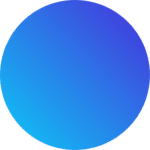Master DevOps skills step by step and build, test, and deploy software faster with Microsoft Azure DevOps tools.
Azure DevOps From Scratch
- Launch Your Career in Azure DevOps with Digitalearn
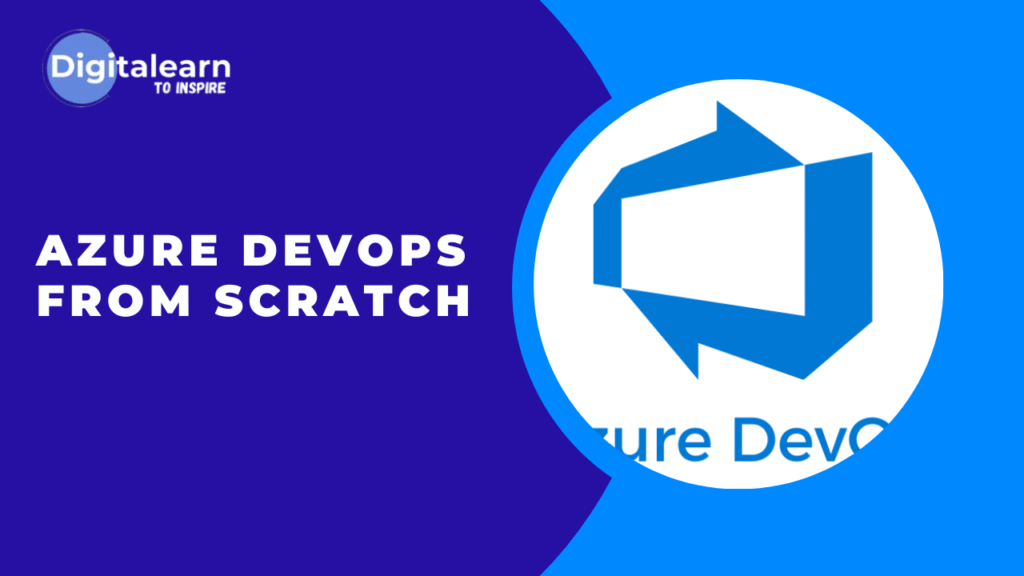
- Live Training
- Hands-on Real Projects
- Exam Simulation Prep
- Career Guidance & Mentorship
- Updated DevOps Content
450K+
Professionals trained
250+
Workshops Every Month
100+
Agile transformations
Live Instructor-Led Training Course Highlights
- Practical Labs & Assignments
- Micro Batches (10 Learners)
- Recorded Session Access
- Resume & Interview Prep
- Industry-Ready Curriculum
- Lifetime Mentorship Support
- Corporate Training Options
- Certification with Portfolio Projects
The Digitalearn Advantage
- Latest Curriculum
- Latest Curriculum
10000
+
Happy Students / Learners
120
+
Courses Completed
50
+
Industry Tie-ups
25
+
Expert Trainers / Mentors
95
%
Placement Success Rate
500
+ Real world
Live Projects Completed
Azure DevOps FAQ
What is Azure DevOps?
A cloud-based platform by Microsoft that enables teams to plan, develop, test, and deploy software with speed and reliability.
Who should take this course?
Beginners, IT professionals, developers, admins, project managers, and graduates aiming for DevOps careers.
Are there any prerequisites?
No strict prerequisites. Basic knowledge of IT/software development is helpful but not mandatory.
How long is the course?
2 months | 2 hrs/day | Mon-Wed-Thu-Sat (Live + Hands-on).
What roles can I pursue after this course?
DevOps Engineer, Release Manager, Cloud Developer, CI/CD Specialist, Automation Expert.
Azure DevOps From Scratch Prerequisites and Eligibility
- No prior DevOps knowledge required
- Basic IT/software development familiarity helpful
- Suitable for:
- Beginners in IT/DevOps
- Developers & System Admins
- Cloud & Automation Enthusiasts
- Project Managers
- Fresh Graduates aspiring for IT careers

Curriculum Modules - Azure DevOps From Scratch
Module 1: Introduction to DevOps
- What is DevOps & Why It Matters
- Key Benefits in Modern Software Development
- Overview of DevOps Tools & Platforms
Module 2: Setting Up Azure DevOps
- Creating & Configuring Azure DevOps Account
- Navigating the Azure DevOps Dashboard
- Overview of Core Services
Module 3: Version Control with Git & Azure Repos
- Introduction to Git Basics
- Creating & Managing Repositories
- Branching, Merging & Pull Requests